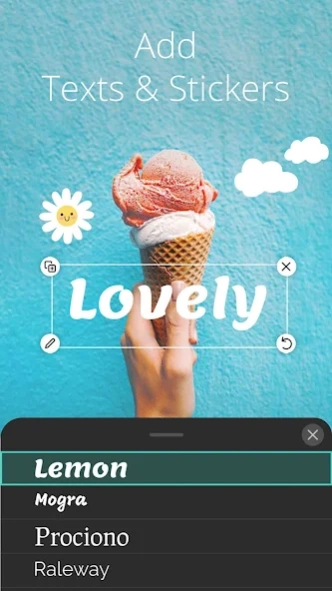PhotoDirector: AI Photo Editor 19.1.5
Free Version
Publisher Description
PhotoDirector: AI Photo Editor - Try a photo enhancer to unblur photos and easily remove objects with AI tools.
PhotoDirector is an all-in-one photo editing app that allows you to animate photos with a wide range of AI-powered effects. Also, easily edit your photos using object eraser , photo background changer , and even more photo editing tools with just a few taps. Get ready to use bokeh and dispersion, and let your photo edits go stunning and shiny.
🌟 The best all-in-one free photo editor and collage maker to enhance, stylize, and animate your images
Edit your photos all in one easy-to-use photo editor and collage maker. With precision editing tools, you can make essential lighting and color adjustments, crop, and add one-touch looks to transform your photos. Plus, with powerful Photo Animation tools, you can easily bring your images to life. Use Animated Decorations, Sky Replacement, and Object Removal tools and create anything you can think of! Turn heads on social media to create incredible works of art – PhotoDirector is the best free photo editor to let your imagination run wild with hundreds of styles, effects, templates, and tools.
📸 Creative Editing Tools:
• Object Removal – Quickly remove any object with few taps, and retry until perfect
• Photo Enhancer – Enhance image quality with just one click
• Face Retouch – Retouch your face with skin smoothen, teeth brighten, conceal and even more portrait tools
• Makeup – Apply lipstick, contour and apply eyebrow makeup with numerous styles
• Face Shaper - Make subtle, natural changes to your face
• Sky Replacement - Completely change the sky in your snaps
• Change background- Edit any background in your snap by replacing them with new images
• Light Rays- An incredible lighting tool to add light-ray effects to any image
• Easy-to-use White Balance, HDR, and Vignette tools
• Magic Brush – Brush over your image to completely change the style
• Photo Retouch, Selfie Editor, Red-eye Removal tools
• Blur Photo Editor
🌟 Incredible AI Features
• AI Anime – Turn your portraits into anime photos automatically through face detection and transformation.
• AI Avatar – Create a unique avatar from your photos in numerous styles.
• AI Headshot – Transform your photos into professional headshots, and get a variety of high-quality profile pictures.
• AI Sketch – Generate sketches from your images with multiple art styles.
• AI Style – Generate creative anime & well-known painting style photography with one tap. Use AI art to turn your photo into a cartoon version in no time.
• Sky Replacement – Enhance or completely transform the sky of your images with a single click using stunning templates.
• Cutout - Automatically detect the outline of any object for perfect results, every time.
🎀 Thousands of stickers, filters, frames, and effects!
• NEW content updated monthly!
• Unique seasonal stickers, frames, filters, and effects!
• FREE community content!
💎 Unlimited updates, features and content packs with PREMIUM
• Unlock all premium content - effects, filters, stickers, and frames!
• Save images in Ultra HD 4K camera resolution
• Ad-free and distraction-free
Premium subscription is billed annually and auto-renews every year, unless canceled 24 hours prior to the renewal date. You may manage your subscription and turn off auto-renewal by going to your Account Settings after purchase. In accordance with the store policy, no cancellation of the current subscription is allowed during the active subscription period. Once purchased, refunds will not be provided for any unused portion of the term.
Find inspiration on Instagram: @photodirector_app
Have a problem? Talk to us: support.cyberlink.com
About PhotoDirector: AI Photo Editor
PhotoDirector: AI Photo Editor is a free app for Android published in the Screen Capture list of apps, part of Graphic Apps.
The company that develops PhotoDirector: AI Photo Editor is Cyberlink Corp. The latest version released by its developer is 19.1.5. This app was rated by 6 users of our site and has an average rating of 3.8.
To install PhotoDirector: AI Photo Editor on your Android device, just click the green Continue To App button above to start the installation process. The app is listed on our website since 2024-04-14 and was downloaded 147 times. We have already checked if the download link is safe, however for your own protection we recommend that you scan the downloaded app with your antivirus. Your antivirus may detect the PhotoDirector: AI Photo Editor as malware as malware if the download link to com.cyberlink.photodirector is broken.
How to install PhotoDirector: AI Photo Editor on your Android device:
- Click on the Continue To App button on our website. This will redirect you to Google Play.
- Once the PhotoDirector: AI Photo Editor is shown in the Google Play listing of your Android device, you can start its download and installation. Tap on the Install button located below the search bar and to the right of the app icon.
- A pop-up window with the permissions required by PhotoDirector: AI Photo Editor will be shown. Click on Accept to continue the process.
- PhotoDirector: AI Photo Editor will be downloaded onto your device, displaying a progress. Once the download completes, the installation will start and you'll get a notification after the installation is finished.